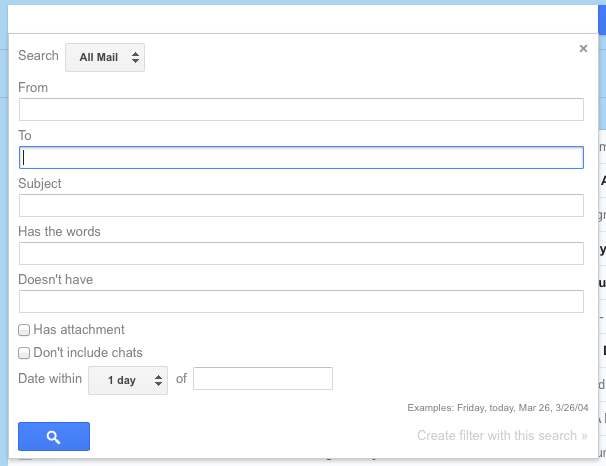You can insert a plus sign and add alphabets/numbers/special characters to your Gmail email address, without your emails getting affected. Armed with this knowledge, you can set up filters that will automatically sort your mails, or prank friends by adding a little something to their Gmail IDs.
Filtering Gmail mails: Assume your Gmail ID is darthvader78@gmail.com. You could use something like darthvader78+newsletters@gmail.com when you sign up for newsletters, darthvader78+fanmail@gmail.com when you sign up for letters from the Brotherhood of Darkness members, and so on.
 Next, set up filters on Gmail to automatically label the emails or archive them by clicking on Show search options in the Search bar, and filling in the To field with the new email addresses.
Next, set up filters on Gmail to automatically label the emails or archive them by clicking on Show search options in the Search bar, and filling in the To field with the new email addresses.
Pranking friends: Lets say your friend’s gmail ID is jacksparrow78@gmail.com. The next time you want to send him a mail, send it to jacksparrow78+tribbles@gmail.com, and let the poor pirate figure out what tribbles are, and how he is getting mail also addressed to them.
Gmail basically ignores whatever is there after the plus sign, so get creative! This trick also works with other (but not all) email providers.