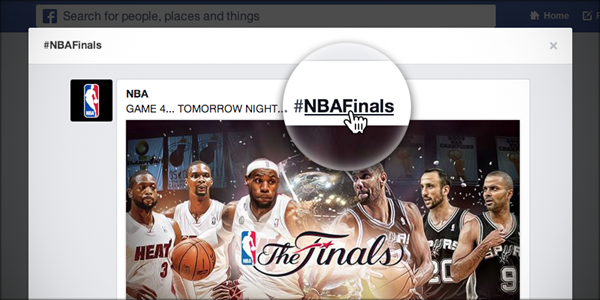Search just got a bit more social. Facebook has introduced clickable hashtags, similar to Twitter. Hashtags turn topics and phrases into clickable links in posts on your personal timeline or your Page. When they click on a hashtag in Facebook, users can see a feed of what other people and Pages are saying about that event or topic.
Search just got a bit more social. Facebook has introduced clickable hashtags, similar to Twitter. Hashtags turn topics and phrases into clickable links in posts on your personal timeline or your Page. When they click on a hashtag in Facebook, users can see a feed of what other people and Pages are saying about that event or topic.
Things you can do with Facebook hashtags:
- Search for a specific hashtag from your search bar. For example, #NBAFinals.
- Click on hashtags that originate on other services, such as Instagram.
- Compose posts directly from the hashtag feed and search results.
Hashtags are the first step to help people more easily discover content, says Facebook. Upcoming features to this end include trending hashtags and deeper insights, among other things.
How do I use Facebook hashtags?
To make a hashtag, write # (the number sign) along with a topic or phrase written as one word and add it to your post (ex: I walked up so many hills today! #SanFrancisco).
When people click a hashtag, they’ll see a feed of posts that have been shared with them that are also using it.
[Image courtesy: Facebook]